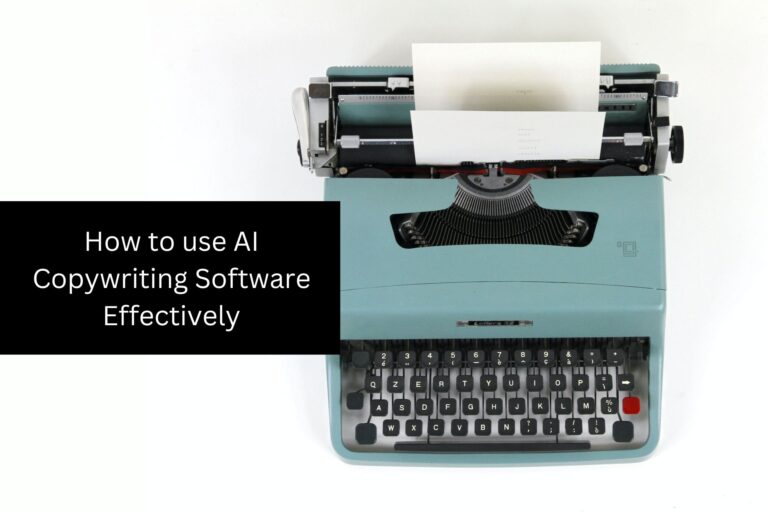5 Best AI-Powered Time-Tracking Tools to Boost Your Productivity
Time is a precious resource that we all wish we had more of.
But, unfortunately, it’s something that once lost, cannot be regained.
This is why effective time management is crucial for individuals and businesses alike. And when it comes to time tracking, AI-powered tools are revolutionising the way we manage our time and boosting productivity.
In this article, we will explore the top AI-powered time-tracking software solutions that can help you optimise your time, increase efficiency, and achieve your goals. We’ll delve into their key features, pricing plans, and how they can benefit you. So, let’s dive in and discover the best AI-powered time-tracking tools!


Timely: Best Overall AI-Powered Time-Tracking Tool
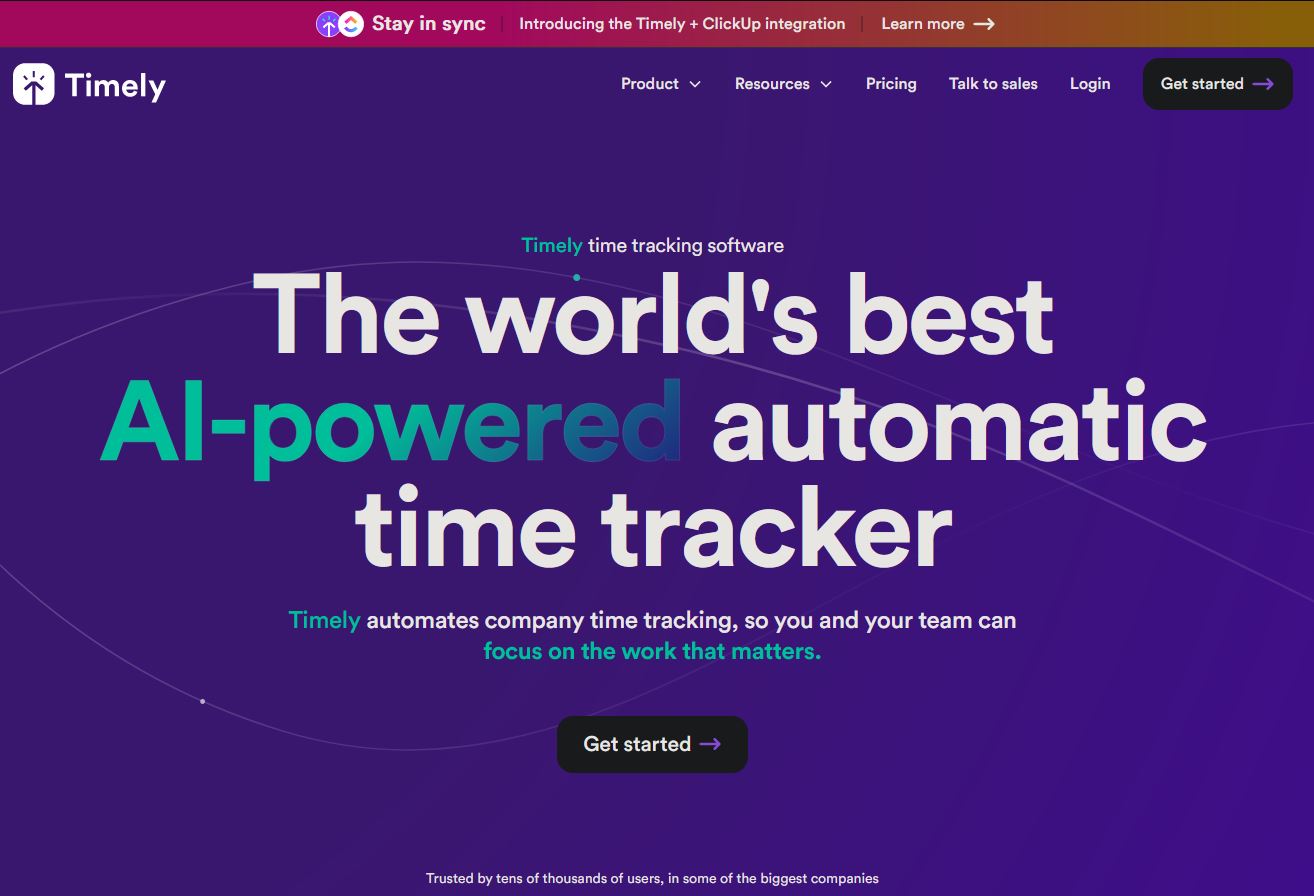
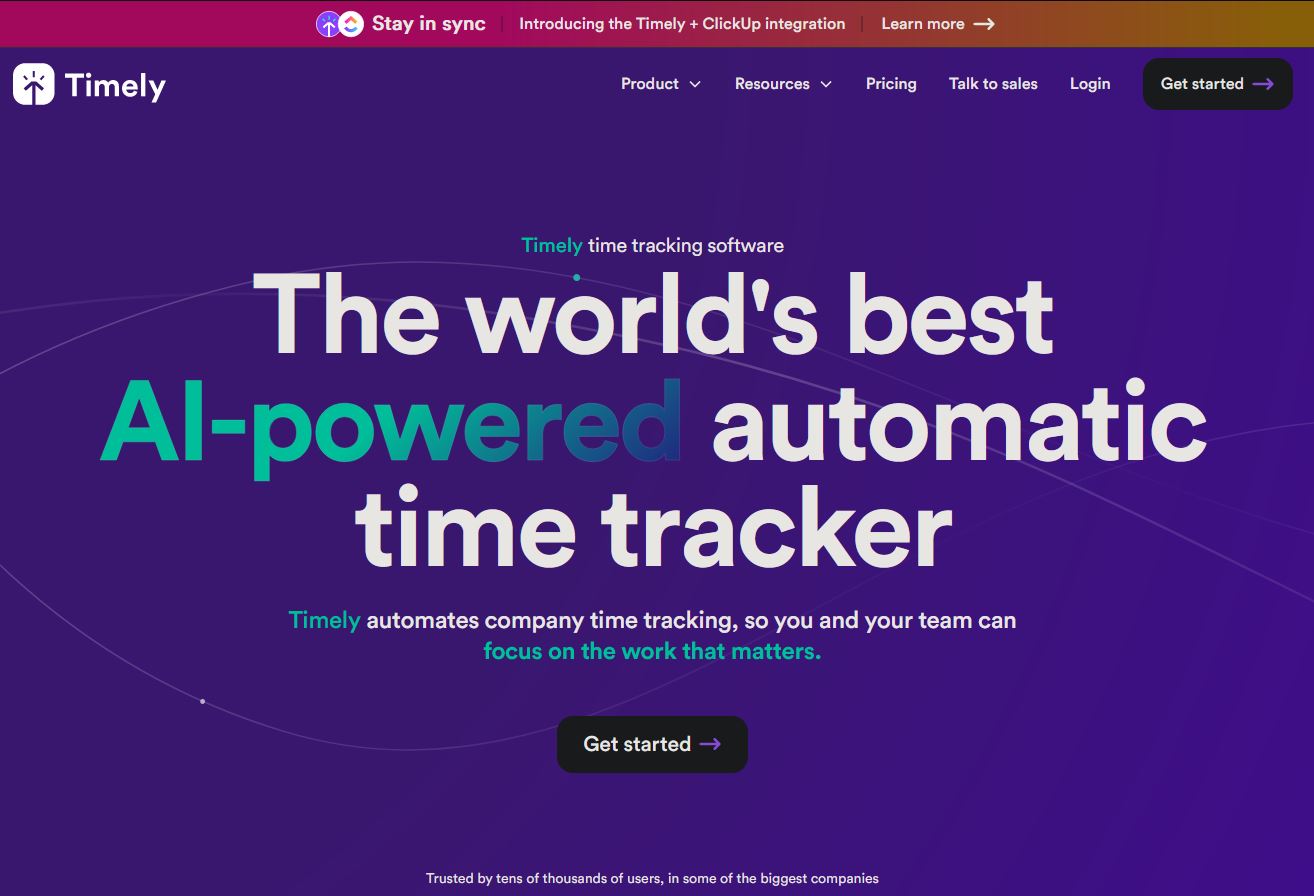
Timely boasts on its landing page, as the world’s best AI-powered time-tracking tool, and for good reason. The Timely app is designed to streamline workflows, boost productivity and improve time management. It has an intuitive interface and powerful features which are perfect for individuals or teams who want to make the most of their time.
Key Features
- Time Tracking: Timely allows you to track the time spent on various tasks and projects effortlessly. Say goodbye to manual time entries and inaccurate records – Timely automatically captures your activities in the background, ensuring precise and reliable data.
- Project Management: Stay organised and keep track of all your projects in one place. Timely lets you create and manage projects, set deadlines, assign tasks, and collaborate with team members. With real-time updates and notifications, everyone stays on the same page.
- Calendar Integration: Timely seamlessly integrates with your favourite calendar apps, such as Google Calendar and Outlook. This ensures that your scheduled events, meetings, and appointments are automatically populated in Timely, making it easier to plan and allocate your time effectively.
- Time Blocking: Take control of your day by using Timely’s time-blocking feature. By visualising your day in advance and allocating specific time slots for each task, you can eliminate distractions and focus on what matters most. Stay in the zone and achieve peak productivity.
- Reporting and Analytics: Timely provides detailed reports and analytics to help you gain valuable insights into your time usage. Identify patterns, understand productivity trends, and make data-driven decisions to optimise your workflow.
Pricing
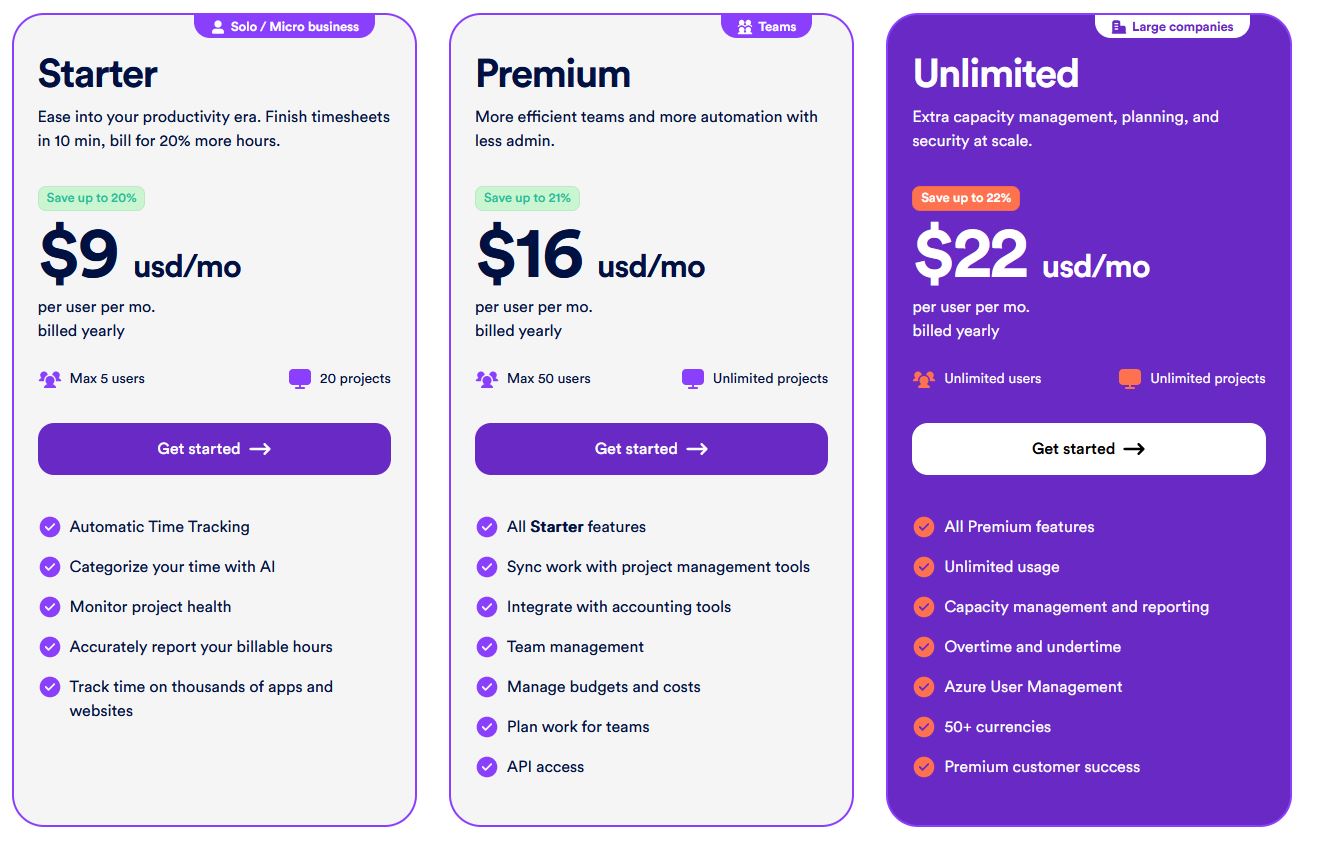
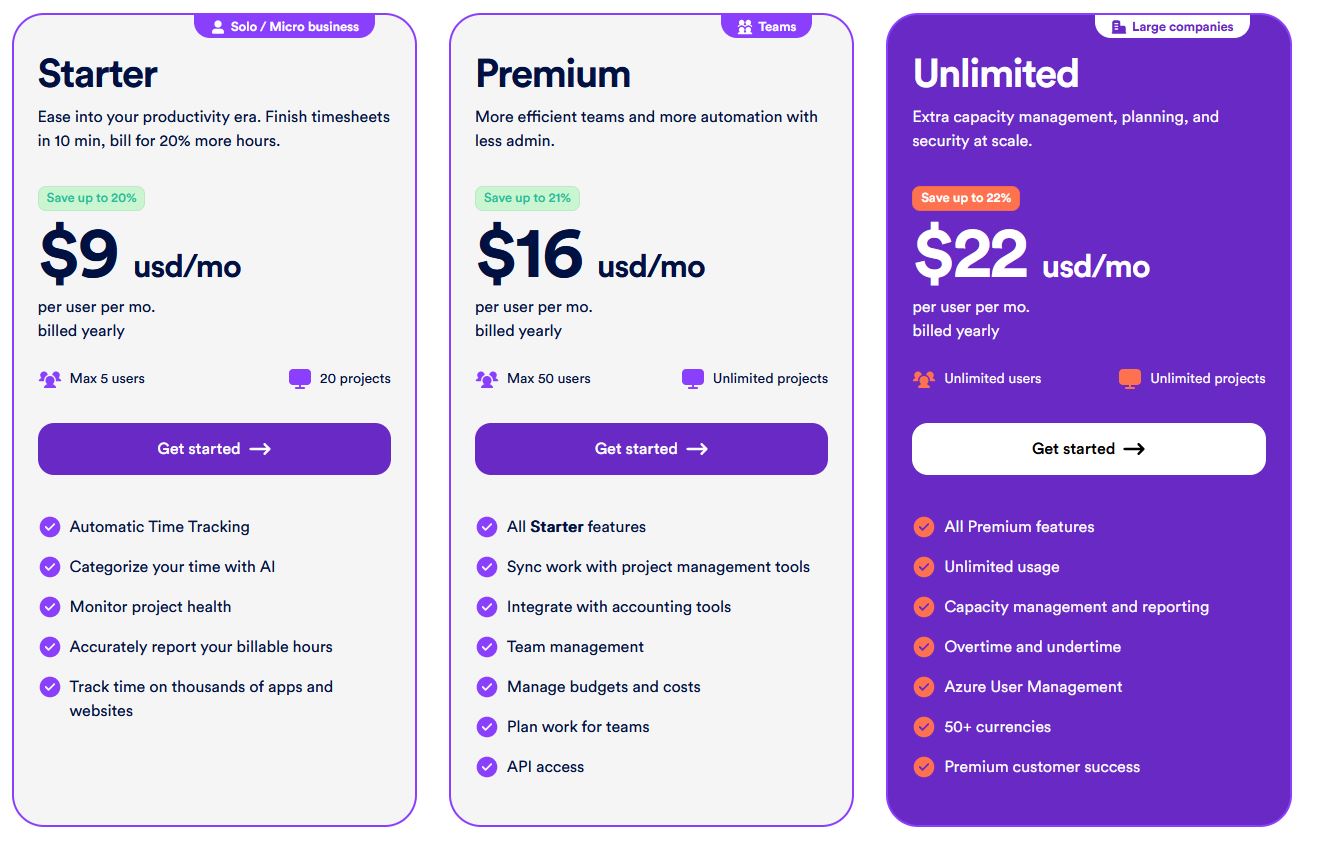
Timely offers flexible pricing plans starting from a free trial to get used to the software, to starter plans from $9/mo/user, premium plans with more advanced features for $16/mo/user and finally, enterprise plans from $22/mo/user. Further plans/features can be discussed with the sales team.
- Free Trial: Ideal for individuals and freelancers who want to test the waters with basic time tracking and project management features.
- Starter Plan: Priced at $9 per user per month (if paid annually), the Starter Plan unlocks advanced features like calendar integration, time blocking, reporting, and collaboration tools. Perfect for small teams and professionals who require enhanced productivity features.
- Premium Plan: Priced at $16 per user per month (if paid annually), including more advanced features such as accounting tool integration and API access.
- Enterprise Plan: For larger organisations and businesses, Timely offers custom pricing based on specific requirements. Enjoy additional benefits like dedicated support, advanced analytics, and personalised onboarding.
RescueTime: Best for Distraction Blocking
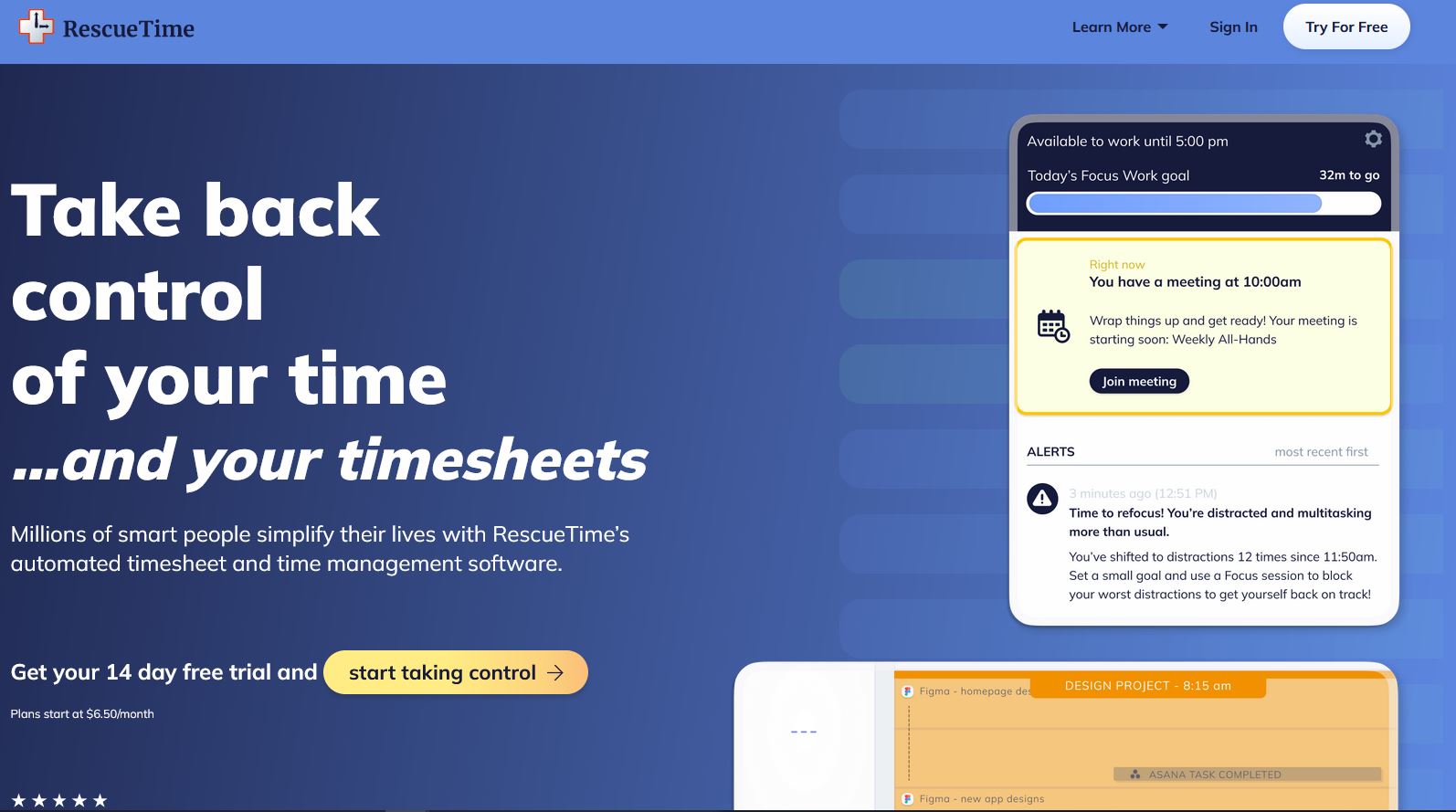
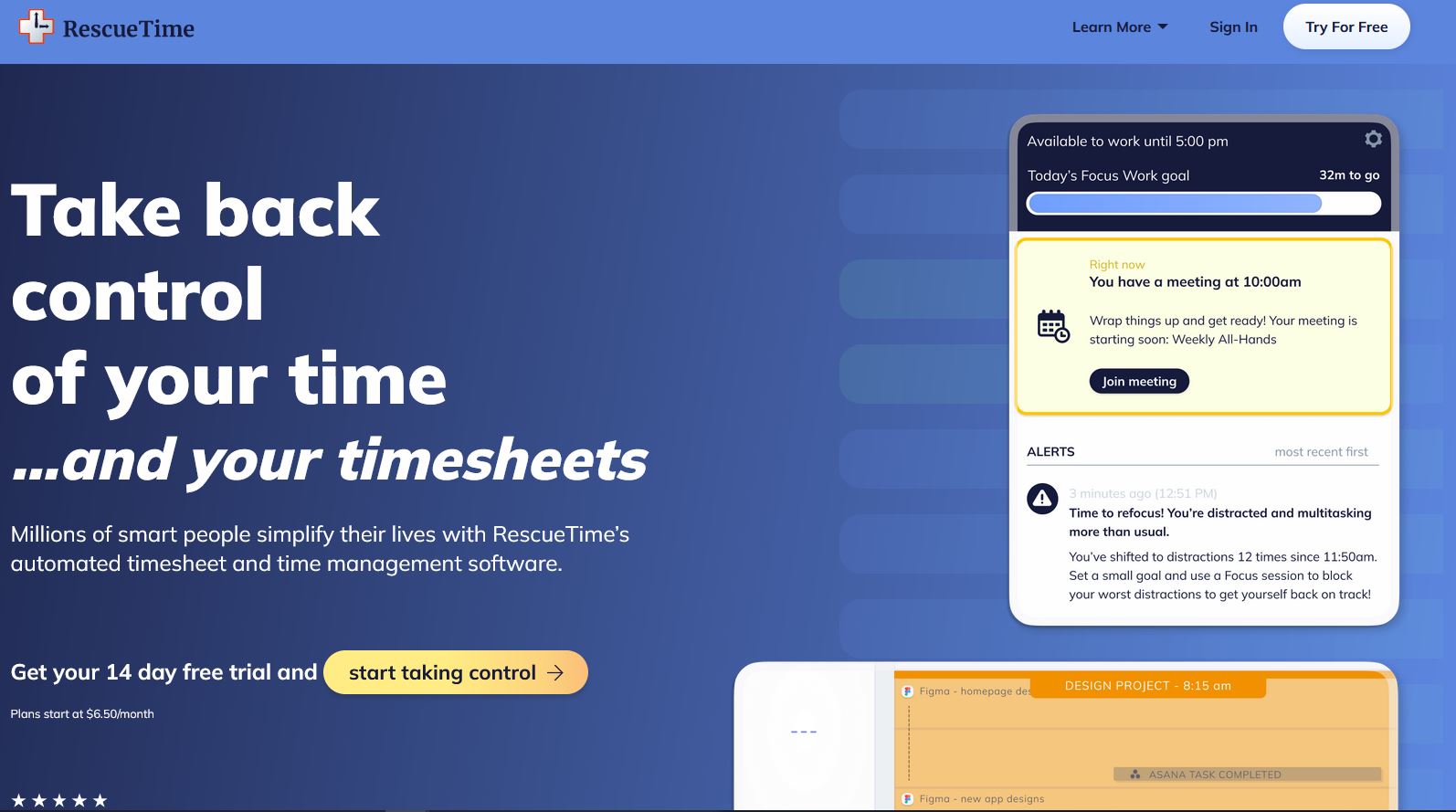
RescueTime’s Timesheets AI software is a powerful tool that simplifies time tracking and enhances productivity. With its intuitive interface and AI capabilities, it automates the process of tracking and organising time spent on different projects or clients, providing more accuracy when billing clients.
Key Features
- Automatic AI Time-Tracking Timesheets: The software automatically records the time spent on various activities, eliminating the need for manual tracking. It accurately captures time spent on applications, websites, and even offline work.
- Distraction Blocking: RescueTime helps users stay focused and avoid distractions by allowing them to block certain websites or applications during specific times or intervals. This feature ensures maximum productivity during work hours.
- Progress Tracking: Users can track their progress on tasks and projects in real-time. The software provides detailed insights into the time spent on each activity, helping users identify areas for improvement and optimise their workflow.
- RescueTime Assistant: The RescueTime Assistant is an AI-powered feature that provides personalised insights and guidance to help users better use their time. It offers suggestions for improving productivity and achieving work-life balance based on individual habits and goals.
Pricing
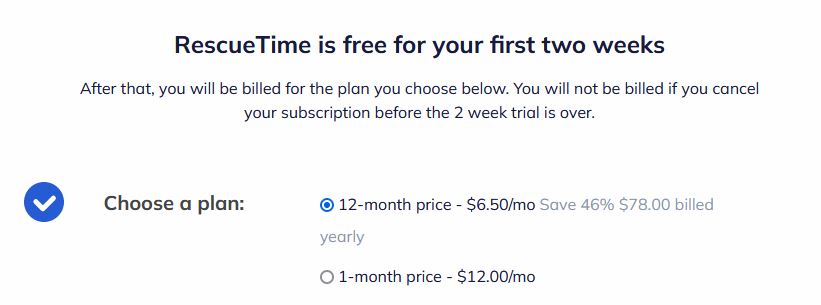
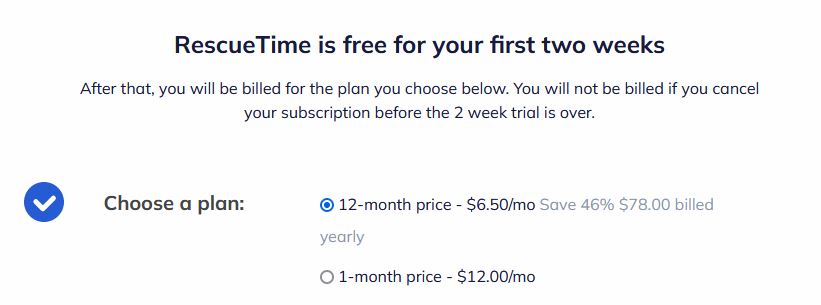
RescueTime offers flexible pricing plans to suit different needs. The pricing starts at $6.50 per month, with additional options for annual billing. A 14-day free trial is available for users to explore the software’s features before committing.
- Lite Plan: $6.50/month
- Premium Plan: $12/month. Required for AI Timesheets.
- RescueTime for Organisations: Custom pricing
Clockify: Best Free AI-Powered Time-Tracking Tool
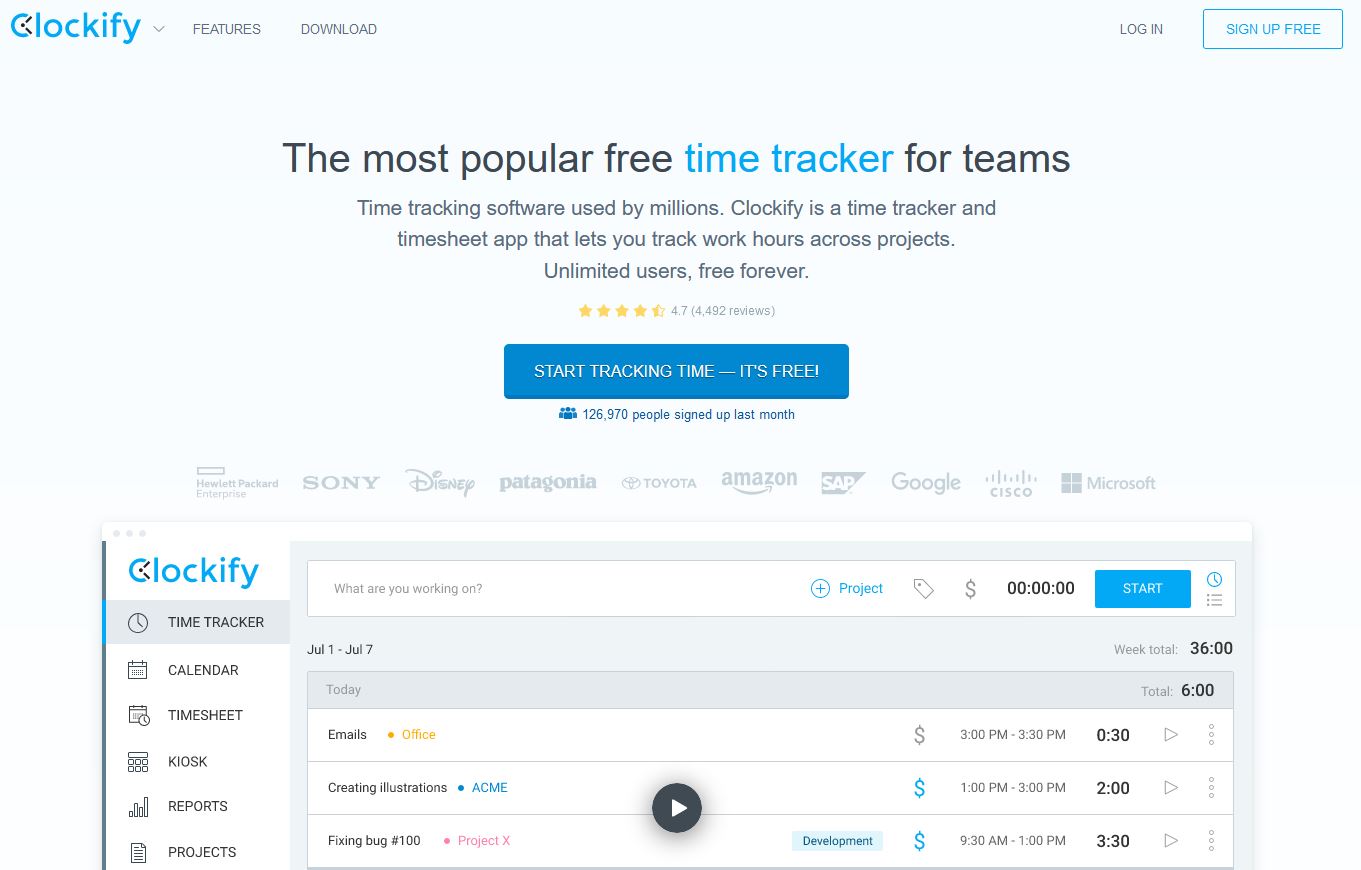
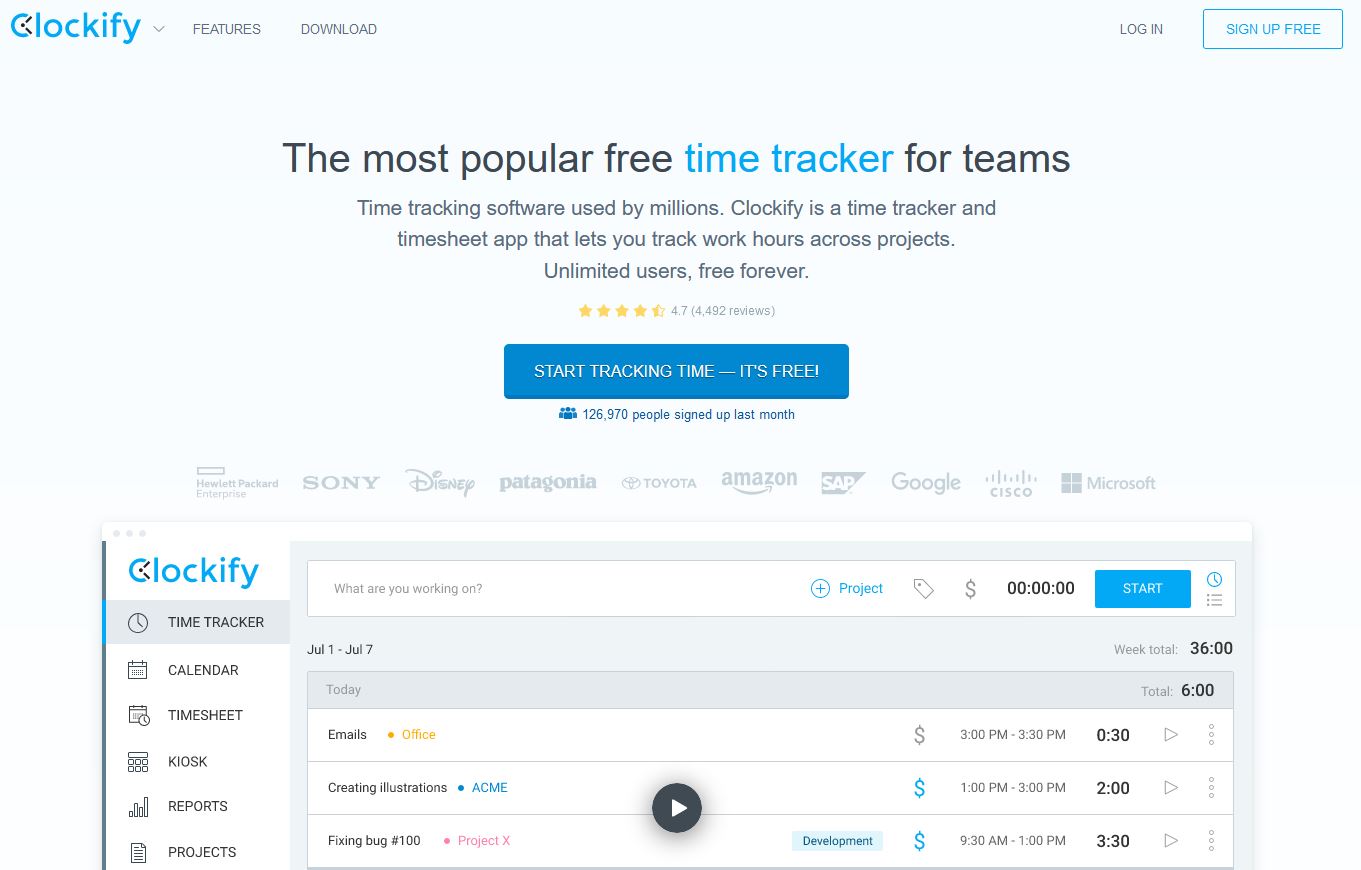
Clockify is a powerful time-tracking software that simplifies time management and project tracking. It offers a user-friendly interface and a range of features to help you stay organised and focused on your tasks.
Key Features
- Time Tracking: Track your time across different tasks and projects using mobile and desktop apps.
- Project Management: Analyse time spent on each project and monitor progress to ensure timely completion.
- Invoice Generation: Generate professional invoices based on billable hours and easily share them with clients.
- Custom Reporting: Create custom reports to gain insights into your team’s performance and identify areas for improvement.
Pricing
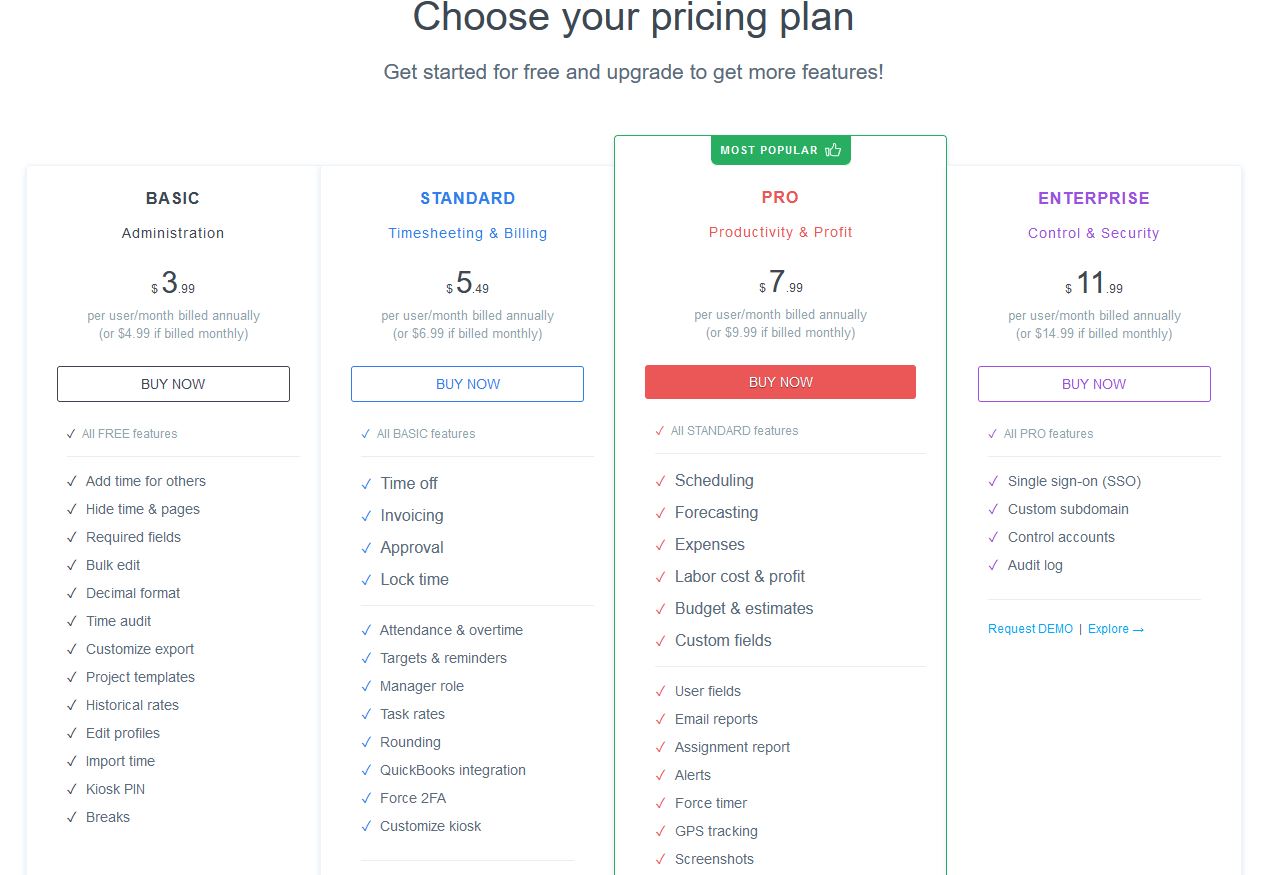
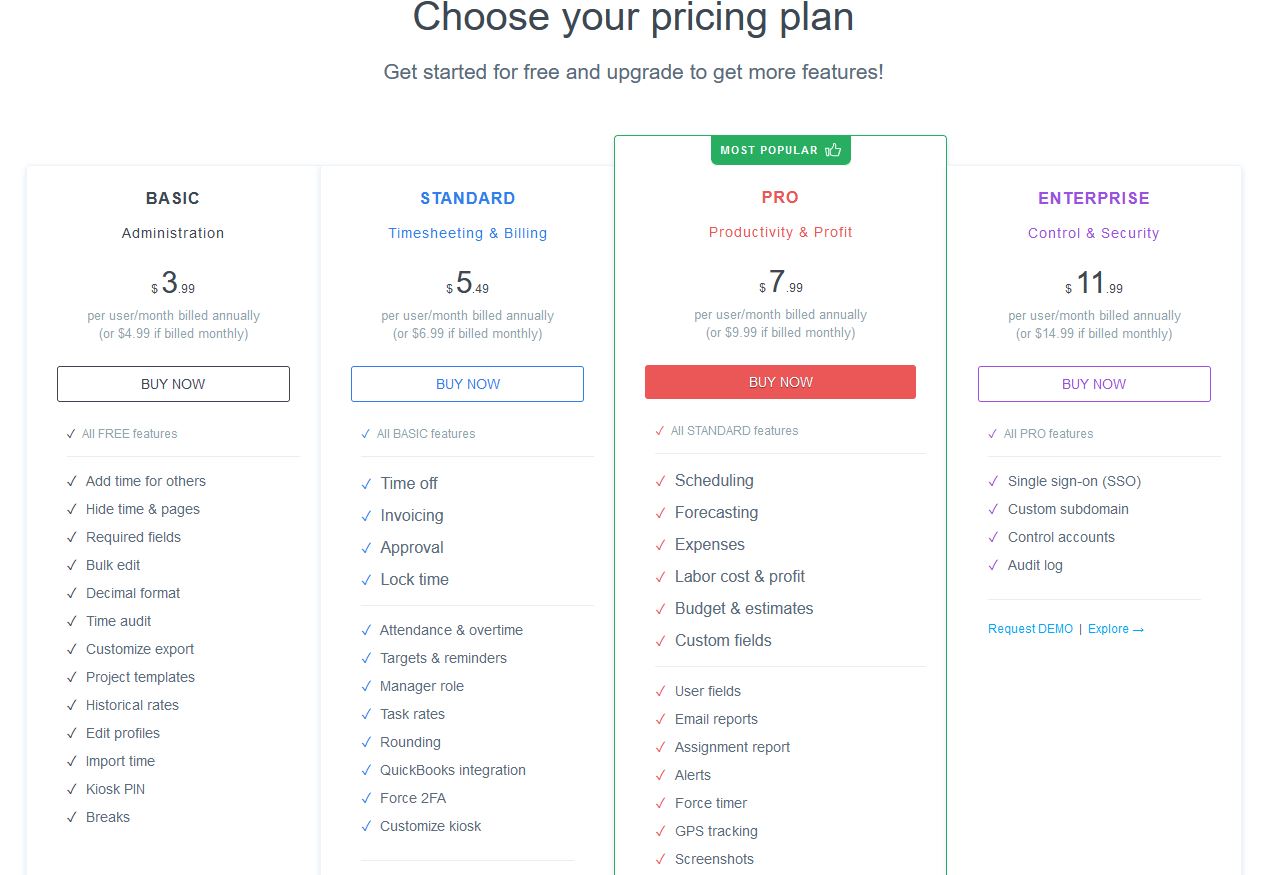
Clockify pricing plans come in a few stages. You can access a plethora of features just on the free version which is why we recommend it as the best free AI-powered time-tracking tool. The paid-for plans start at $5.49/user/mo (annual bill) and include much more advanced features such as time off and invoicing. The Pro and Enterprise plans ($7.99/user/mo and $11.99/user/mo respectively – billed annually) include a wider range of features such as scheduling, expenses and wider reporting. The enterprise plan boasts single sign-on (SSO), custom subdomain and audit logging.
- Free: Provides basic time-tracking features for individuals or small teams.
- Standard: $5.49 per month per user offering more features than the free version. Best for solo workers of smaller teams.
- Pro: Starts at $7.99 per month per user and offers advanced features for larger teams and organisations.
- Enterprise: Starts at $11.99 per month per user. It boasts more features such as audit logging and SSO.
Motion AI: Best for AI Calendar Management
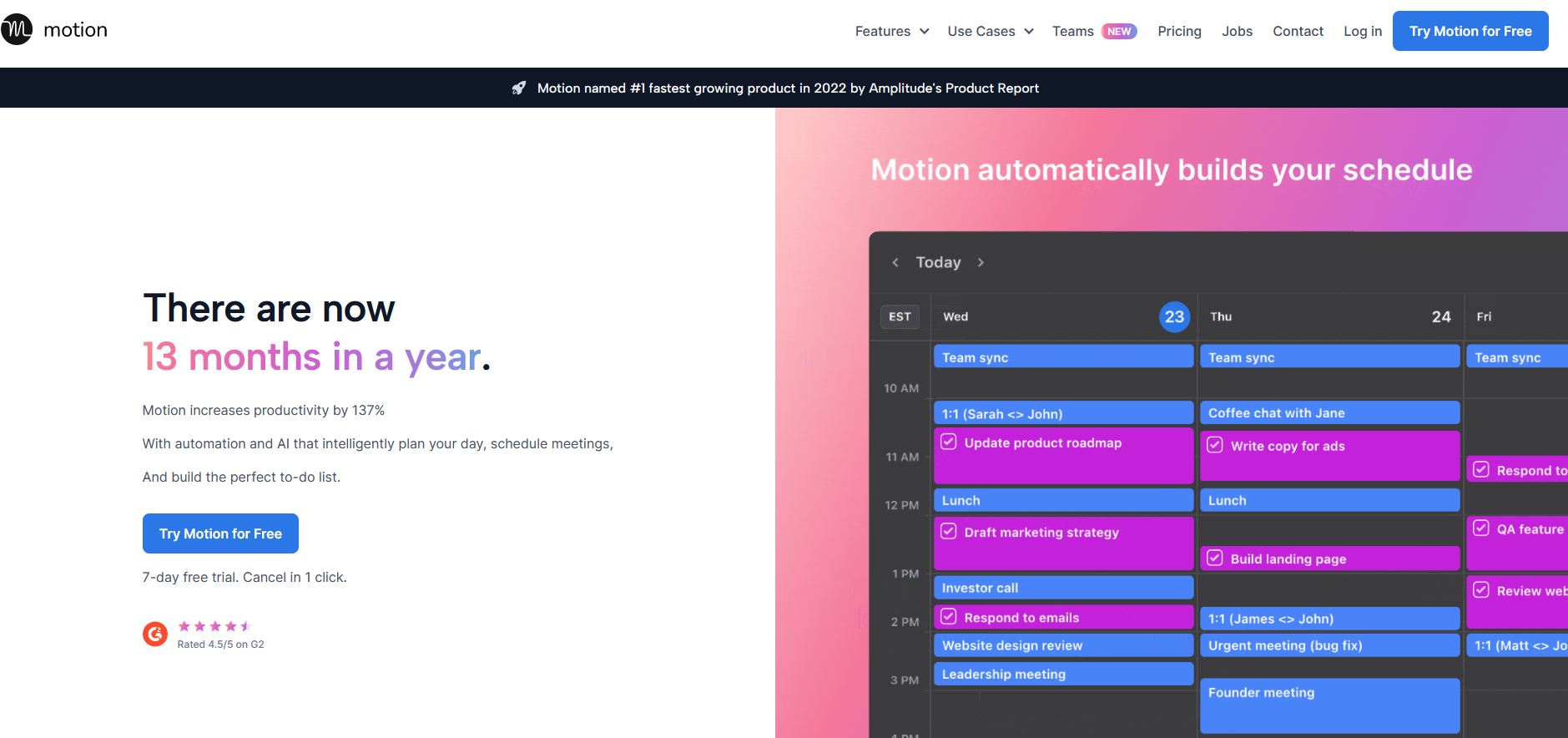
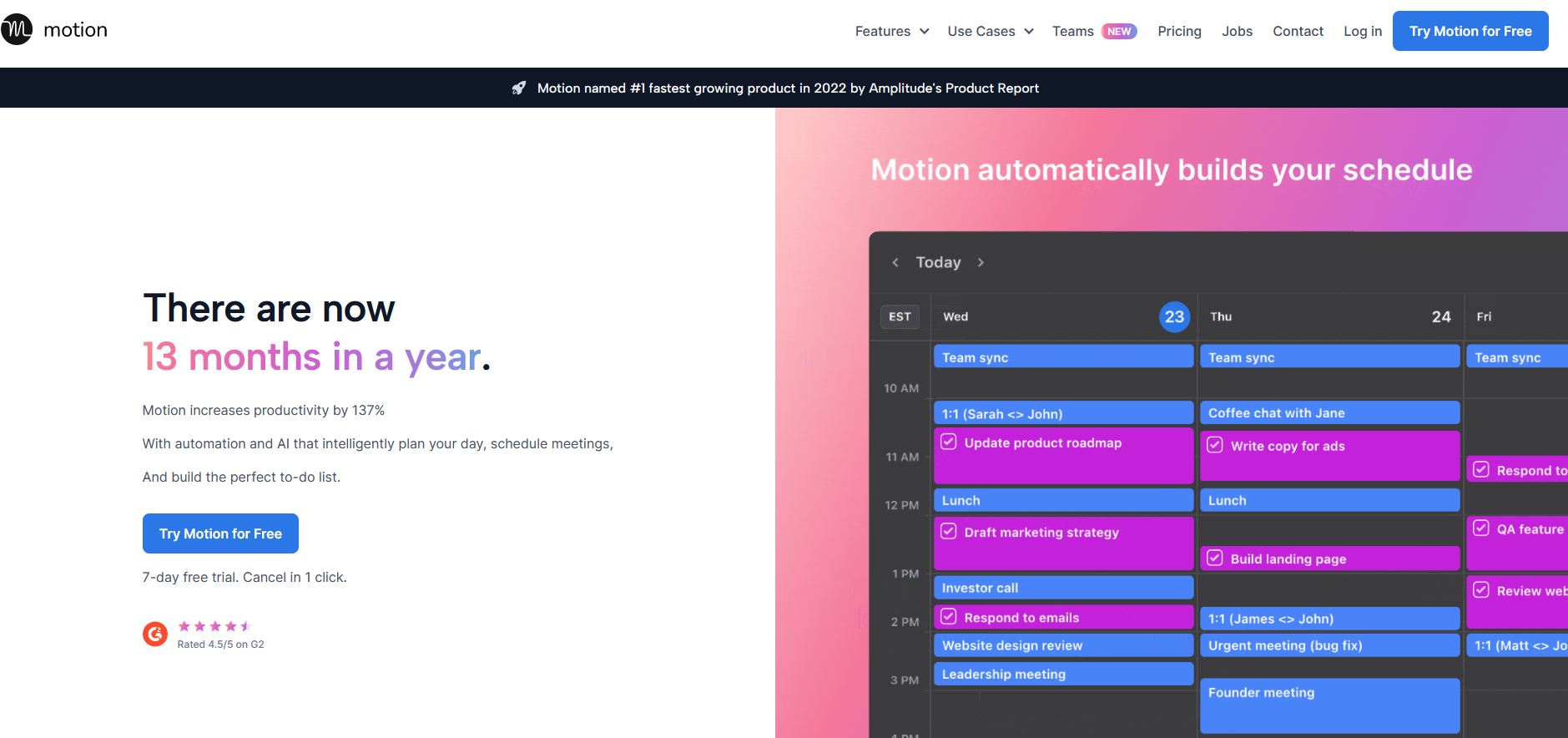
Motion AI is a powerful application designed to streamline your calendar management and enhance your time management skills. With its intuitive interface and robust features, Motion AI helps you stay organised, maximise productivity, and make the most out of your valuable time.
Key Features
- Smart Calendar Integration: Motion AI seamlessly integrates with your existing calendars, such as Google Calendar, Outlook, and Apple Calendar. It automatically syncs all your appointments, events, and tasks, ensuring you never miss an important deadline or meeting.
- Intelligent Scheduling: Motion AI’s intelligent scheduling feature analyses your calendar, availability, and preferences to suggest optimal meeting times. It takes into account factors like time zones, participants’ availability, and meeting duration, making it easier than ever to schedule meetings hassle-free.
- Task Management: Stay on top of your to-do list with Motion AI’s powerful task management capabilities. Set deadlines, assign tasks to team members, and track progress all in one place. Receive automated reminders and notifications to ensure nothing falls through the cracks.
- Time Tracking: Motion AI offers comprehensive time-tracking tools to help you analyse how you spend your time. Monitor the duration of your tasks and projects, identify time-wasting activities, and optimise your workflow for maximum efficiency.
- Collaboration and Communication: Motion AI facilitates seamless collaboration and communication within teams. Share calendars, tasks, and projects with colleagues assign responsibilities, and maintain transparency to ensure everyone is on the same page.
- Analytics and Reporting: Gain valuable insights into your productivity and time management habits with Motion AI’s robust analytics and reporting features. Track your performance, identify areas for improvement, and make data-driven decisions to boost your efficiency.
Pricing
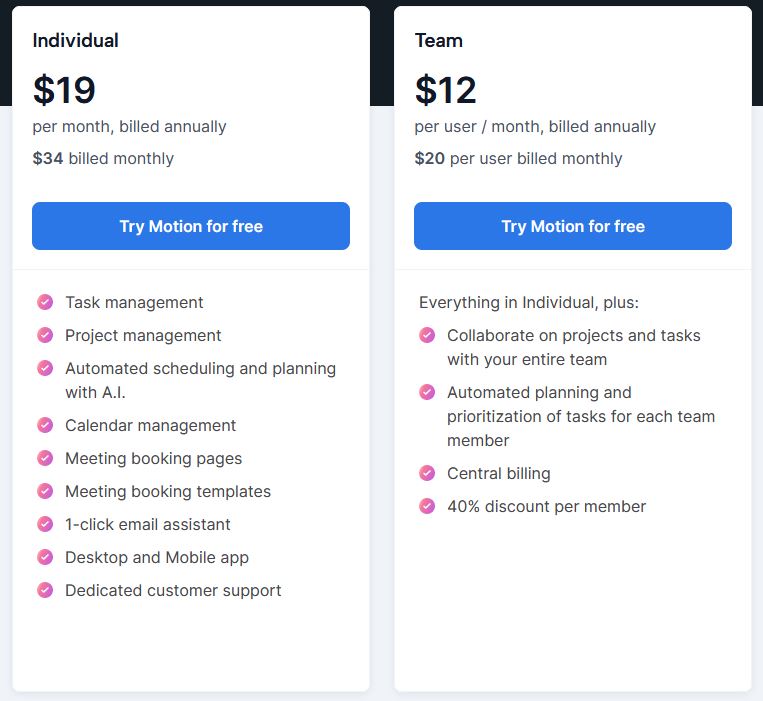
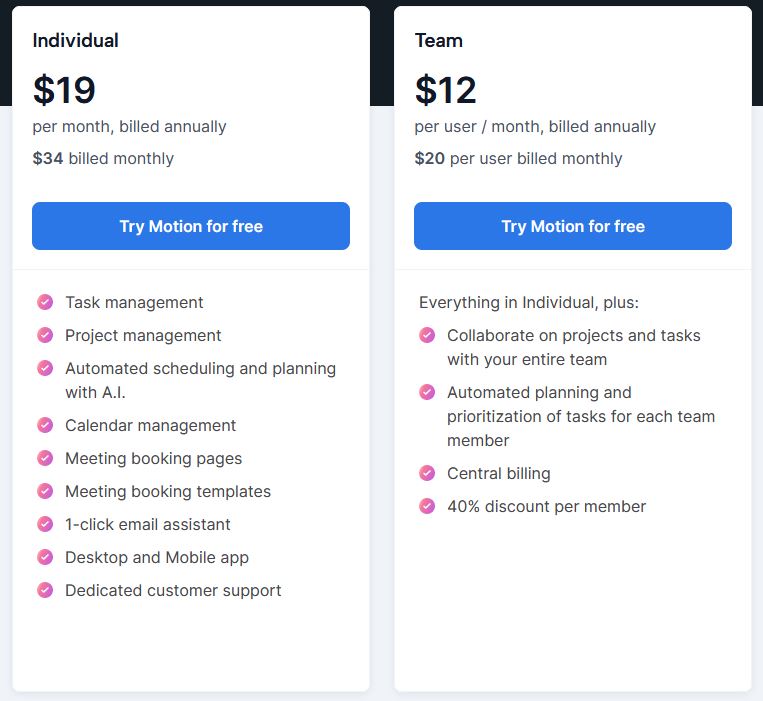
Motion AI offers flexible pricing plans to cater to businesses of all sizes. Choose the plan that best suits your needs:
- Free Trial: This 7-day free trial is ideal for individuals and small teams getting started with calendar and time management.
- Individual: Billed annually at $19 per month ($34/month if opting for monthly payment), this plan is great for getting the abundance of features of motion for yourself.
- Team: Billed annually at $12 per user per month ($20/user/month if opting for monthly payment), this is great for teams and businesses. It comes with everything in the individual plan plus collaboration features, automated planning, central billing and discounts for additional members.
Clockk: Best for a Broader Range of Individuals
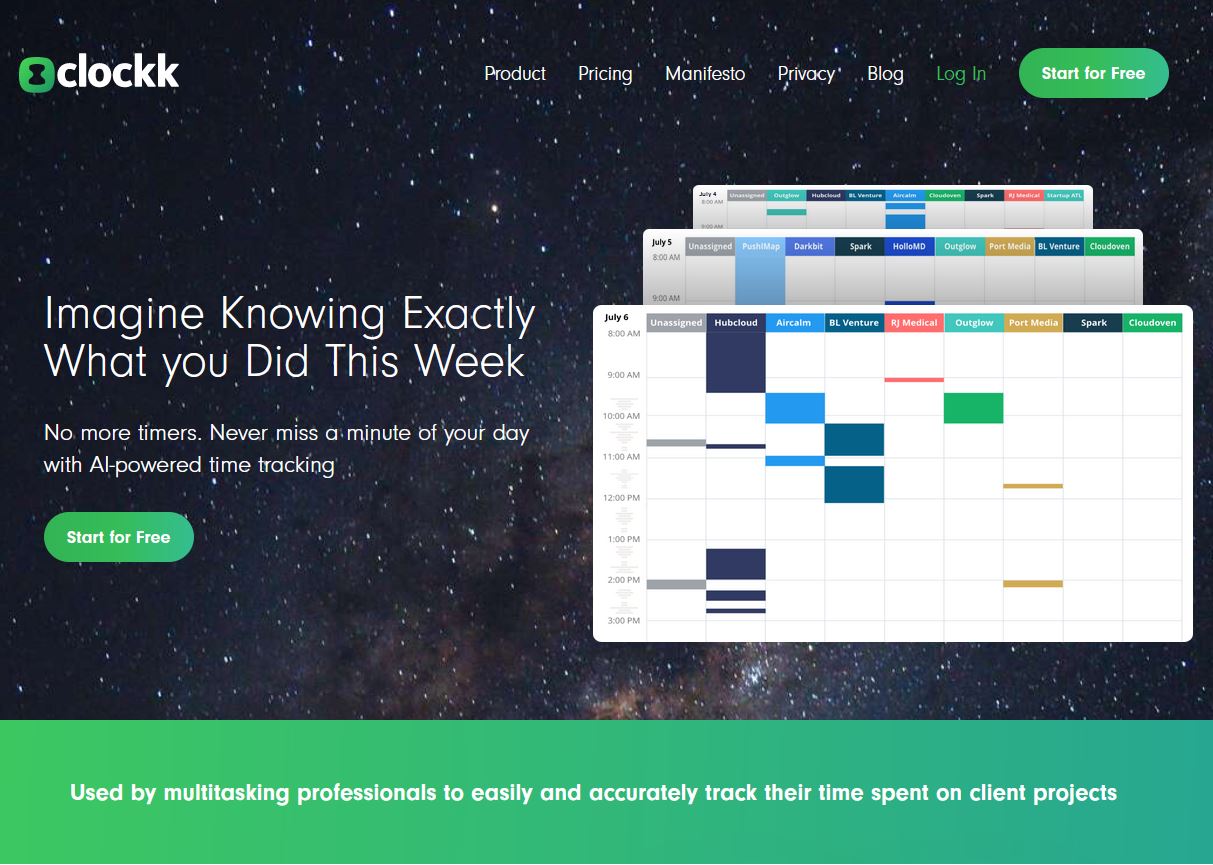
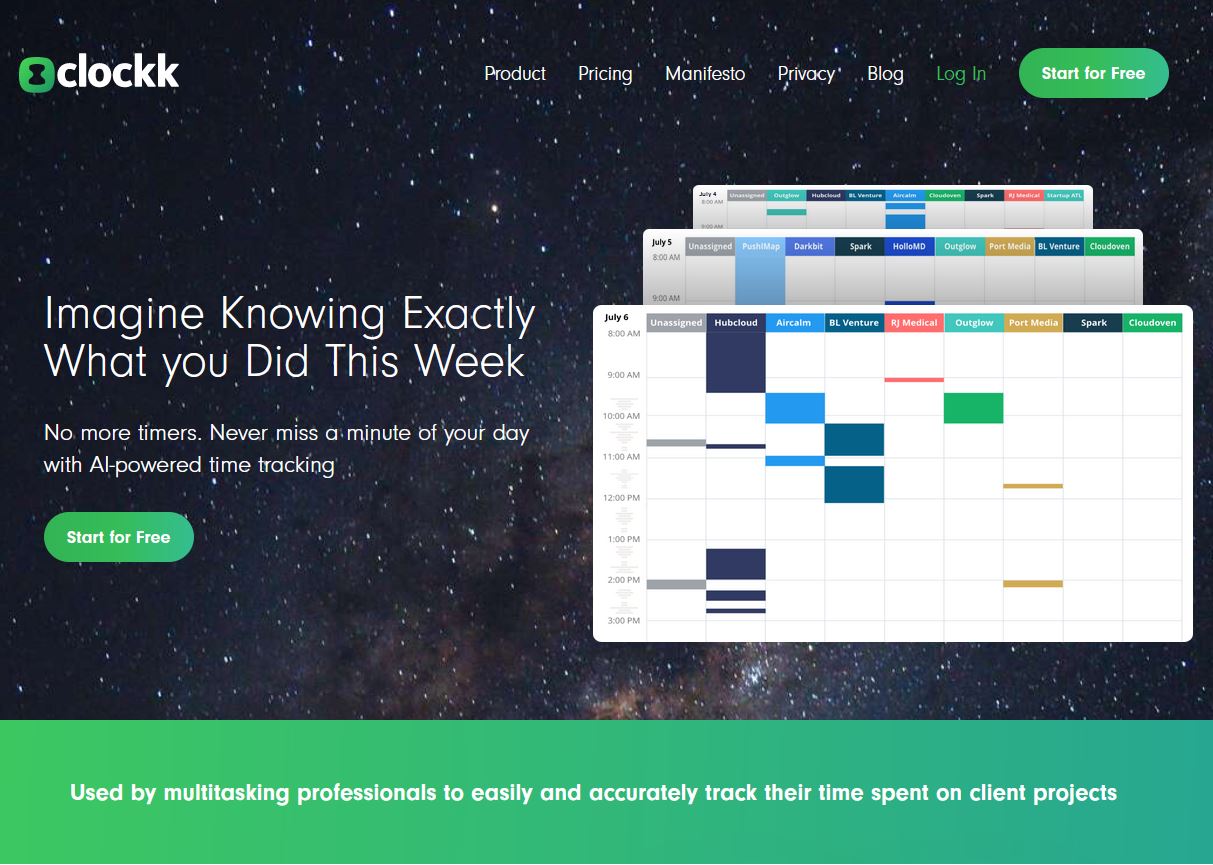
Clockk is an AI time-tracking tool designed for professionals who juggle multiple tasks. It provides seamless time tracking and helps you focus on your work without the need for manual timers.
Key Features
- Automated Time Tracking: Clockk automatically tracks your time in the background, eliminating the need for manual start and stop timers.
- Task Progress Monitoring: Easily monitor the progress of your tasks and stay on top of deadlines.
- Customisable Reports: Generate detailed reports based on your tracked time and activities for accurate invoicing and analysis.
- Privacy and Security: Clockk ensures the privacy of your data and does not function as an employee monitoring platform.
Pricing
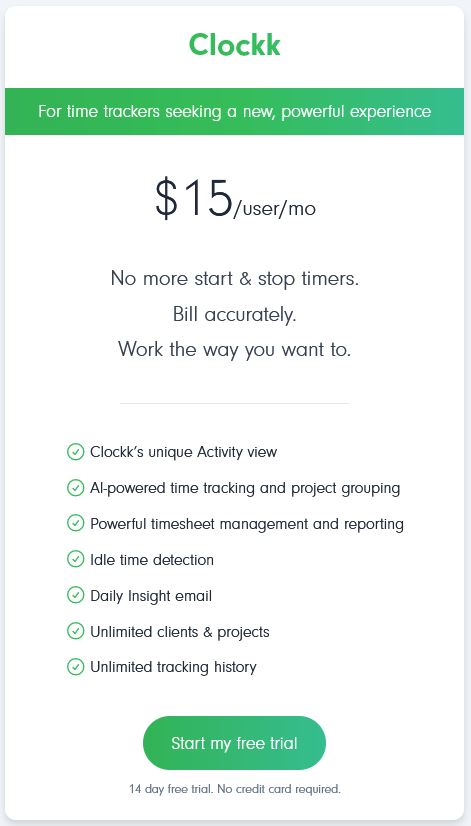
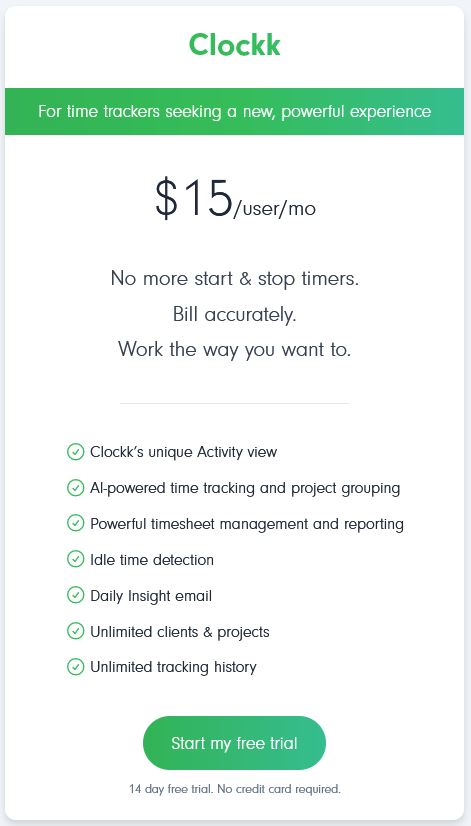
Clockk has a 14-day free trial (no credit card required) so the features can be tested out. After that, there is only one pricing plan to access all features of the tool.
- Standard: Priced at $15/user/mo if billed annually, or $18/user/mo if billed monthly. This is the only pricing plan and includes all features of the software.
Our Verdict
In today’s fast-paced world, effective time tracking is essential for optimising productivity and achieving success.
AI-powered time-tracking tools offer advanced features, automation, and valuable insights that can revolutionise the way you manage your time.
Whether you’re an individual, a small team, or a large organisation, there’s an AI-powered time-tracking solution that fits your needs.
So, why wait? Embrace the AI-powered time-tracking and take control of your time for increased efficiency and success!
Interested in more powerful AI tools to help streamline work? Check out my blog on the best AI Copywriting Software!